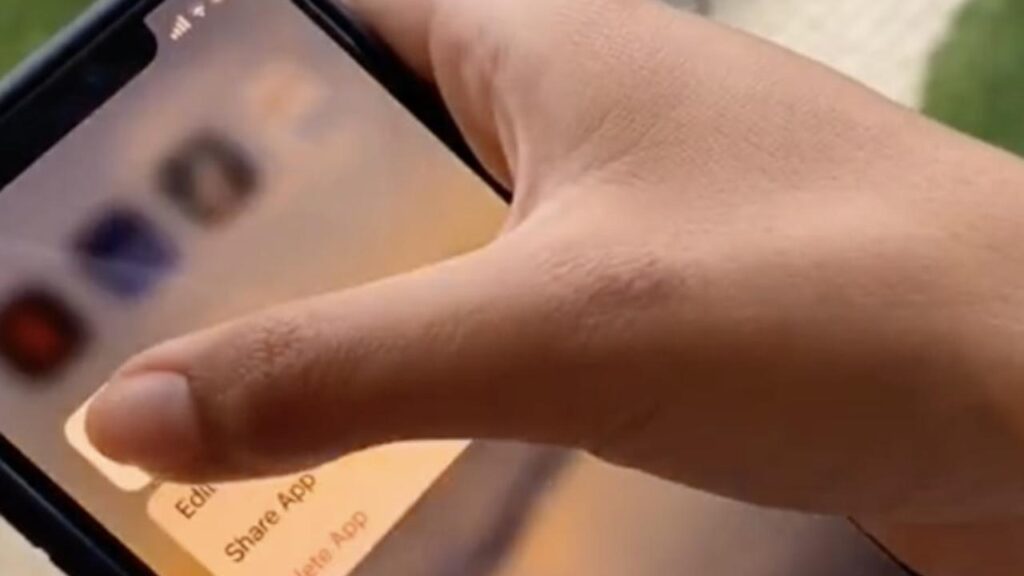[ad_1]
We have put together some tips and tricks for Android and iPhone users that can help make your day a lot easier.
If there is an action that you often do on one of your favourite Android apps, it is possible that the app makes that action available as a shortcut that you can save on your home screen. Here is how you can create such a shortcut on your home screen:
- Long-press on the app
- If the app has available shortcuts, they will be displayed now.
- Long-press on one of the shortcuts till the OS takes you to a screen where you can place the shortcut on your home screen.
In this example, we placed a shortcut to a single chat on the home screen. You can do the same with the Messages app if you use an iPhone.

Use your iPhone as a magnifying glass
iPhones come with an accessibility feature called “Magnifier” which allows you to use the phone as a magnifying glass. This is a very useful feature for the times when you struggle to read really small text. For example, the nutritional information on the back of a really small candy bar. Here is how you can enable the feature and access it easily when you need it:
- Go to Settings
- Go to Accessibility
- Turn on the Magnifier
- Now, the Magnifier feature will be an accessibility shortcut for you.
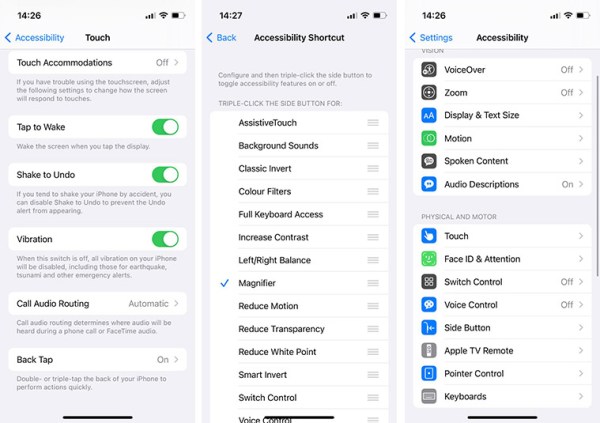
Teach Google Assistant names
Despite the advances in natural language processing technologies, AI-powered virtual assistants still make some mistakes. If your Google Assistant is constantly getting the names of certain people wrong, there is a way to do that easily: you can teach it how the name is pronounced. Here is how you can do it:
- Say “Ok Google, open assistant settings”
- Choose “You”
- Click on “Your People”
- Hit the “Add person” button
- Select a person from your contacts
- Under the “Name Pronunciation” section, choose the “Record your own” option
- Hit “Play” to see if the voice assistant got it right.
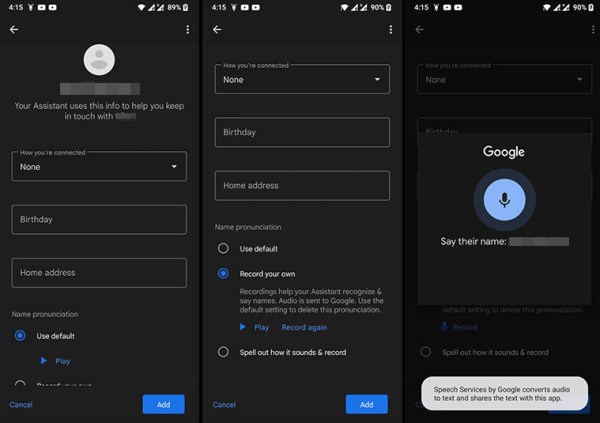
Get live captions on media with some Android Phones
Some Pixel phones (Pixel 2 and older) and other select Android devices have a feature that will give you live captions for any audio playing on the phone including videos, podcasts and even phone calls. If your phone has this feature, here is how to activate it:
- Press the volume button on the phone
- Tap the Live Caption icon
- This will enable live captions for all the media that is played on the device
- You can reverse this by following the same process to tap the Live Caption icon again.
Start using back tap shortcuts on iPhone
iPhones (iPhone 8 and newer) have an option that allows you to assign shortcuts to taps on the back of your phone. You can assign different actions to a double-tap and a single tap on the back of the phone. Here is how you can enable these shortcuts:
- Go to Settings
- Go to accessibility
- Go to “Touch”
- Select double-tap or triple tap
- Choose the action you want to assign to this shortcut.
© IE Online Media Services Pvt Ltd
First uploaded on: 10-04-2022 at 17:35 IST
[ad_2]
Source link